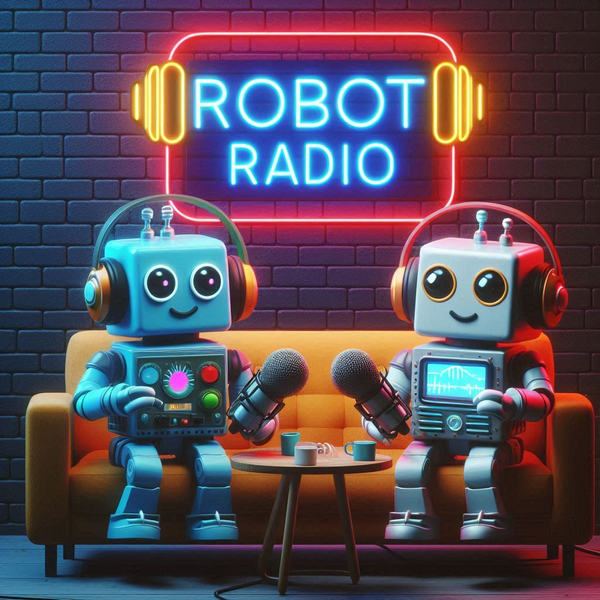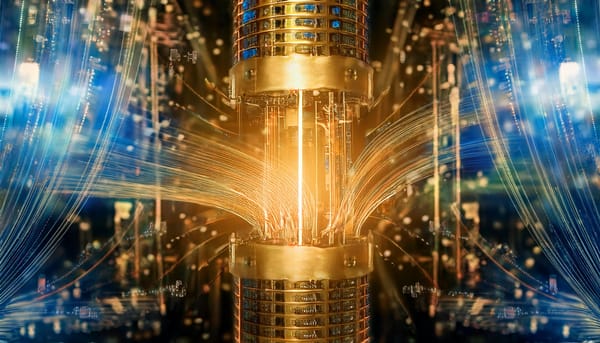Bottlenose: Fighting Information Overload With a Smarter Social Media Dashboard

The first time I looked at Bottlenose, a web app that bills itself as “the smartest social media dashboard,” it didn’t leave much of an impression on me. It just looked like a slightly overcomplicated Twitter client at the time, but things have really changed now that the team has released its second beta version. It’s now my go-to client for checking up on what’s happening in my network on Twitter and Facebook. Support for RSS feeds is also planned in a later version.
I'm not really sure what changed (that's how little of an impression the first version left on me), but this new version feels miles ahead of the first beta. Maybe it’s the new three-pane layout that providesmore information at a glance, maybe it’s the fact that media and even web previews are now embedded in your stream, or maybe it’s just that nagging feeling that Twitter itself has simplified its own tools like TweetDeck to the point where they aren’t very useful for power-users anymore and where it feels the company is taking more steps backwards than forwards.
At its core, Bottlenose is a social networking client and its multi-column layout is quite reminiscent of TweetDeck and Seesmic. Its core mission, however, is a bit different. The service wants to help you cope with the massive amount of information that comes at you from your social media sources. Instead of just presenting you with long lists of unfiltered tweets (though Bottlenose will also do that for you if you ask it nicely), the service is more about letting you find the most important stuff. A lot of other apps obviously also promise to do this, but somehow Bottlenose makes it all feel rather natural.
Your Friendly Bottlenose Assistants
Here is how this works in practice. Bottlenose features a tab called “Assistants,” for example, where you can easily create filtered lists of tweets. If you just want to see tweets about news that were posted by users who have more than 10,000 followers, building that list takes just a few clicks. Bottlenose’s algorithms will decide when a tweet is about news for you. In the same way, you can create a column that just shows gossip stories that also include videos and that were retweeted at least twice.
Maybe the most interesting feature of the service, though, is its “Sonar” tool. Here, you get a tree-diagram view of what the people in your network are talking about. The view changes, depending on which one of your columns you are looking at. This, more than any other Twitter tools I have recently seen, makes it easy to get a quick glance at what the most important topics of the moment are. You can, of course, click on any keyword in the sonar view and see who talked about it and what exactly is being said about it.
Invite Codes
Bottlenose is still in private beta, but you can use the code “getsonar” to get in right now. If you have a Klout score over 30, you can also get access right away.