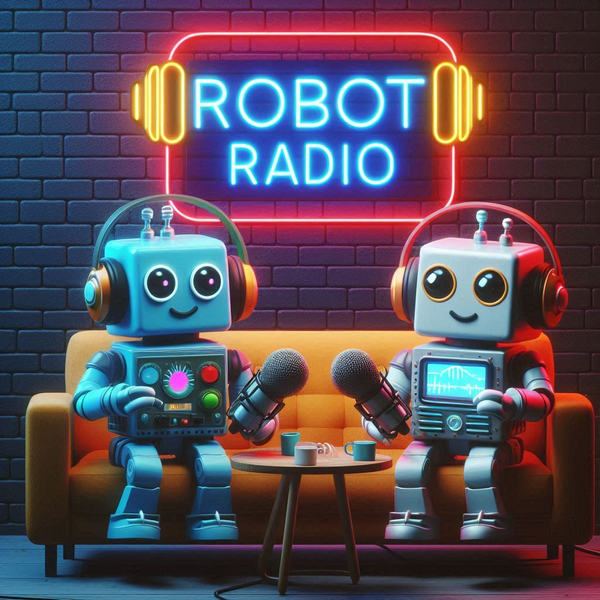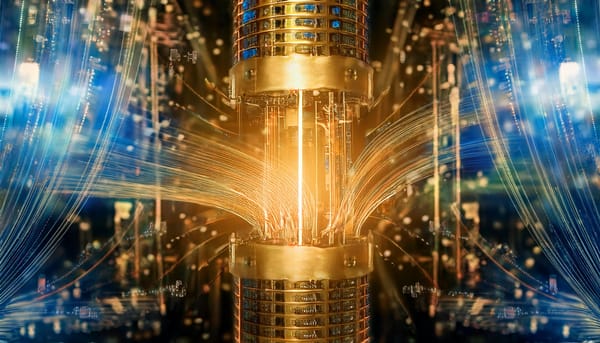Ford Updates its MyFord Touch Interface: Easier to Use, Faster and Less Distracting
Ford today announced a major upgrade to its MyFord Touch user interface that allows drivers to control virtually all aspects of their cars infotainment system with the help of voice commands, a touchscreen and dedicated buttons on the dashboard. The earlier MyFord Touch system, which was available on a number of 2011 and 2012 model year cars, has a reputation for being overly complex and slow. The update the company announced today greatly simplifies the user experience and also offers a major performance boost, resulting in faster screen redraws and a more fluid user interface. Ford also enhanced compatibility with Bluetooth smartphones (which now offers iPad support as well), improved the voice recognition experience and upgraded the turn-by-turn navigation system.
The new system will make its debut on the 2013 Ford Escape, Flex and Taurus. Current owners will be happy to hear that Ford plans to send them a USB stick with the software upgrade by early next year. This upgrade will be free and installing it will be as easy as plugging the USB driver into the car and waiting for the install to finish.
I got a chance to test the new system out during a trip to Ford’s headquarter in Dearborn, MI last week (see disclosure below).
Driven to Distraction: MyFord Touch 1.0
With SYNC, Sync Applink and MyFord Touch, Ford was at the forefront of the auto industry to bring voice recognition, touch screens, apps and connectivity to its cars at a time when most of these features were only available in luxury cars. At the same time, though, while these new systems helped to drive sales, the company’s reputation has suffered somewhat over the last year or so as these advanced systems turned out to be somewhat too complex, distracting and cumbersome for many drivers.
Smarter User Interface
As Ford user interface design engineer Jennifer Brace told me last week, Ford conducted a number of user clinics with current MyFord Touch owners over the course of the last year and tried to address their main concerns with this update.
The new interface does away with most of the clutter that made the old one hard to use. While it keeps the same basic layout with four quadrants of the screen (Entertainment, Climate, Navigation and Phone), every single screen has been redesigned by Ford’s engineers to make using the system more intuitive. The whole system now features simpler graphics, larger fonts and just focuses on providing more glancable information to the driver without unnecessary distractions.
Other design upgrades include more obviously pressable buttons, a move towards a more standard icon set (think magnifying glasses for zooming in and out and a gear icon for changing your settings etc.), and more 3D landmarks in the maps app as well as easier to read street names.
Faster
Besides sprucing up the interface, Ford’s engineers also worked on making the whole experience faster while keeping the same hardware. Indeed, as Ford told me, the 2013 model year cars the updated system will make its debut on will actually feature the exact same hardware as the old models (partly in order to ensure compatibility for current owners). The speed updates – which are quite significant when you see the old and new software side-by-side – are solely based on optimizing the software.
The video blow explains the update and new features in more detail:
Disclosure: Ford provided this author with transportation to its Dearborn, MI headquarters, as well as lodging and meals.