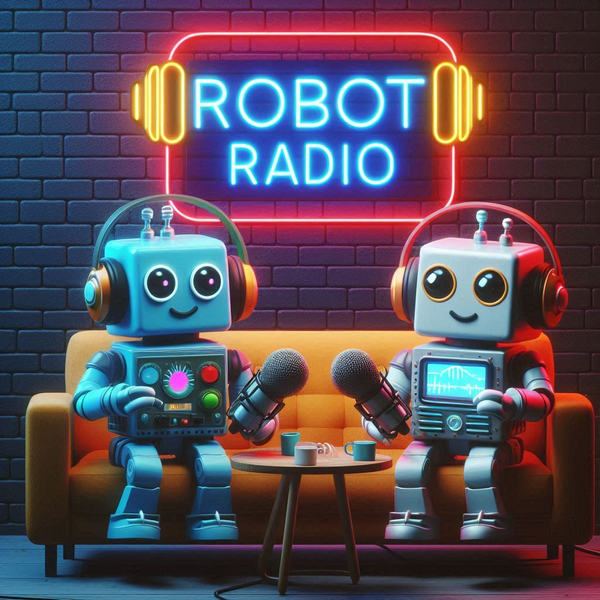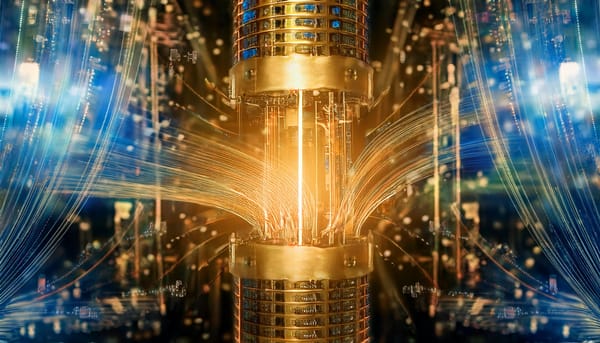Hands-On With Mail in OSX Lion
One of the apps that is getting a major update in Mac OS X 10.7 Lion is Apple’s Mail email client. The app is now heavily inspired by the iOS email client on the iPad. A consolidated inbox with two-line email previews takes over the left side of the app and emails are displayed on the right side. You can expand the sidebar to show a more traditional Mailboxes view as well that closely resembles the current version of Mail.
Among the new features are a conversations view – another feature the Mail app got from the iPad. There is a little twist here, though, as you can also get the application to find other related messages in your inbox that are related to your conversations. In my tests, this mostly brought up related emails that I sent from various email addresses but that were part of the same conversation.
![]()
Conversations themselves are shown as a list of emails in the right pane. The fact that there are multiple emails in a conversation is also highlighted by a small number next to the mail preview in the left-hand sidebar. . A click on this number expands the preview to show the names of the other people involved in this conversation and the times the messages were sent.
You can now also drag and drop any folder or RSS feed to the new favorites bar for easy access.
![]()
A Few Additional Observations:
[list type=”BW”]
- when you expand a message to see all of the text (including from other messages in the conversation), the email expands with a slick accordion effect
- the RSS reader hasn’t received any new features as far as I can see
- in full-screen mode, writing a new email brings up a non-modal window that can only be dismissed by clicking cancel or sending the message (see screenshot)
- search is extremely fast and lets you filter your search by subject or sender’s name with just one click. Search is performed as you type.
- In the developer preview, virtually all of the icons are kept monochrome with just the “Flag” icon showing some color.
[/list]
![]()